Just like there are two types of people in this world, there are two types of blogs, too: Free and self-hosted. You must have already come across these two terms if you have been thinking about starting a blog and have been researching about it for a while now. However, simply knowing what a free blog means and what a self-hosted blog means is not enough to make a decision on which one to pick. Especially, when you are considering blogging to achieve something substantial like fame, money, or growing your business, you must approach the question from all angles and do your homework thoroughly before concluding.
So, let’s have a look at what is the difference between a free and a self-hosted blog, what are the pros and cons of each and which one should you choose and why?
The Difference Between A Free And Self-Hosted Blog
As the names suggest, the fundamental difference between a free-hosted and self-hosted blog is where the blog is hosted.
Hosting a blog simply means storing all its files on a server, from where people can find that blog on the World Wide Web. A server is just like a hard disk on a computer, where everything is stored and from where you access it all on your computer’s monitor.
In the case of a free-hosted blog, the files are stored and hosted on the servers of the blogging platform itself, for free. On the other hand, a self-hosted blog is hosted on a web hosting platform of your choice.
There are a few more differences between a free hosted and a self-hosted blog; we have listed them down in the following table to help you understand better: Just like there are two types of people in this world, there are two types of blogs, too: Free and self-hosted. You must have already come across these two terms if you have been thinking about starting a blog and have been researching about it for a while now. However, simply knowing what a free blog means and what a self-hosted blog means, is not enough to make a decision on which one to pick. Especially, when you are considering blogging to achieve something substantial like fame, money or growing your business, you must approach the question from all angles and do your homework thoroughly before concluding.
So, let’s have a look at what is the difference between a free and a self-hosted blog, what are the pros and cons of each and which one should you choose and why?
The Difference Between A Free And Self-Hosted Blog
As the names itself suggest, the fundamental difference between a free-hosted and self-hosted blog is where the blog is hosted.
Hosting a blog simply means storing all its files on a server, from where people can find that blog on the World Wide Web. A server is just like a hard disk on a computer, where everything is stored and from where you access it all on your computer’s monitor.
In the case of a free-hosted blog, the files are stored and hosted on the servers of the blogging platform itself, for free. On the other hand, a self-hosted blog is hosted on a web hosting platform of your choice.
There are a few more differences between a free hosted and a self-hosted blog; we have listed them down in the following table to help you understand better:
| Free Hosted | Self Hosted |
| All files and data of the blog are stored and hosted on the servers of the blogging platform | All files and data of the blog are stored and hosted on an external server of your choice |
| Some free hosted blogging platforms are Blogger, WordPress.com, Joomla.com, Tumblr, Medium, etc. | Some self-hosted blogging platforms are WordPress.org, Joomla.org, Drupal.org, Ghost.org etc. |
| The URL of a free blog will look like this: www.blogname.wordpress.com or www.blogname.medium.com (this is called a sub-domain) | The URL of a self-hosted blog is always a pure domain name like: www.blogname.com. |
| If you want the URL to be free of the blogging platform’s name, you have to buy an upgrade package, which starts at under 3 USD per month. | While the blogging platform is free, you have to pay for the domain name and web host service, which together cost under 3 USD per month. |
| The process of set-up:You have to sign up on the blogging platform, pick a category, select a layout, choose a theme, find a domain name, fill in contact information, checkout, and start writing. | The process of set-up:You have to find and buy a domain name from a domain registration service, rent server space from a web-hosting service, sign up on a blogging platform, install it on your web hosting account, and start writing. |
As WordPress is the most popular blogging platform out there, we have created a step-by-step guide of how to set up a free and a self-hosted blog on using WordPress. Check it out here, along with a comparison between WordPress.com and WordPress.org.
The Pros And Cons Of A Free And A Self-hosted Blog:
Since there are quite a few differences in how things work with a free blog and a self-hosted blog, it is only natural that each of them will have its own good and bad side.
Here’s a comparison of the pros and cons of a free vs self-hosted blog in an easy-to-follow table form for you:
| Free Hosted | Self-Hosted | |
| Set-Up | It seems easier to set up because you get everything you need in one place on the blogging platform. | It seems a little complicated because you have to deal with all the various components of a blog by yourself. |
| Theme support | You are limited to using only the themes that are available for free. To use commercial themes, or to modify the CSS or any codes in the blog, you have to shell out money every time. | You have access to all commercial and free themes for your blog. You can even install custom themes on your blog. |
| Cost | You can get started with zero investment, but you will have to pay for every extra thing that you need later for your blog e.g. Independent domain name, premium themes, more storage space, etc. | There is a regular expense involved but you have complete control over your blog. You have to pay the yearly registration fee for the domain name and monthly rent for server space, while the blogging platform is free of cost. |
| Plugins | While you get some built-in plugin-like features, you cannot add any paid, custom, or free plugins. | You can add all kinds of plugins to your blog to enhance its performance and your reader’s experience. |
| SEO- Search Engine Optimization | With limited control over coding and no access to SEO plugins, you will be unable to get your blog articles to come up on Google search and get organic traffic | With full control of the blog, you will be able to do everything needed to optimize your blog posts for Google and other search engines. |
| Network Traffic | As part of the blogging platform’s community, your blog is often promoted within the community, so you get some traffic from there. | You do not get any traffic leverage from the blogging platform, because your blog is independent. |
| Monetization | You can only use the built-in feature of the blogging platform to run ads on your blog, that too, only after it starts receiving a certain number of pageviews per month. You also have to share your earnings with the blogging platform. | You are free to use any ad service of your choice, run as many ads as you want on the blog, and keep 100% of your earnings. |
| Maintenance | The blogging platform maintains the whole blog for you. You don’t have to bother about anything. | Keeping the blog up-to-date, taking back-ups, and controlling spam; in short, maintaining the blog is completely your responsibility. |
Which Should You Choose?
Now that you know the differences between a free and self-hosted blog and the pros and cons of both, you must have already made a decision about which one suits your needs the best. If you still need help in deciding, then first ask yourself why you want to start a blog.
If you want to start a blog just for fun, as a creative outlet, or as something to do in your free time, then you can go for a free blog. Also, if you are still sitting on the fence i.e. you are not quite sure about any long-term goals for the blog, then you should try it out for free first.
However, later, if your blog kicks in and you get the first taste of success with it, making you feel the need for all the benefits of a paid blog; then converting the free blog to a self-hosted one would mean even more tedious work than setting up a paid blog from scratch.
On the other hand, if you want to start a blog to make an impact, attract people, and make some money out of it, you will need an independent, flexible, and professional-looking self-hosted blog. Great content backed by well-targeted affiliate marketing can make blogging your singular, steady source of income, as well. As you must have already observed from the pros and cons listed above, the benefits of having a self-hosted blog far outweigh the minor inconveniences faced and the small costs incurred while setting it up. Even maintaining a self-hosted blog does not seem a big deal when compared to all the flexibility, choices, and complete control that you get with choosing a paid blog. So, unless you are expecting absolutely nothing from your blog, we recommend that you go for a self-hosted one.
Wrapping up:
Choosing between a free or self-hosted blog depends on your goals. Free blogs are great for beginners—they’re easy, quick, and cost nothing. But if you want full control, better design options, and ways to earn money, a self-hosted blog is worth the small investment. With a self-hosted blog, you can add ads, promote products you love, and grow your brand without limits. To start earning, join a trusted affiliate marketing network like Cuelinks. They connect you with brands, help you share affiliate links, and track your earnings, all while you focus on creating content your readers enjoy. Whether you’re blogging for fun or building a business, pick the option that fits your dreams. Ready to level up? Go self-hosted, partner with Cuelinks, and turn your blog into a money-making machine!

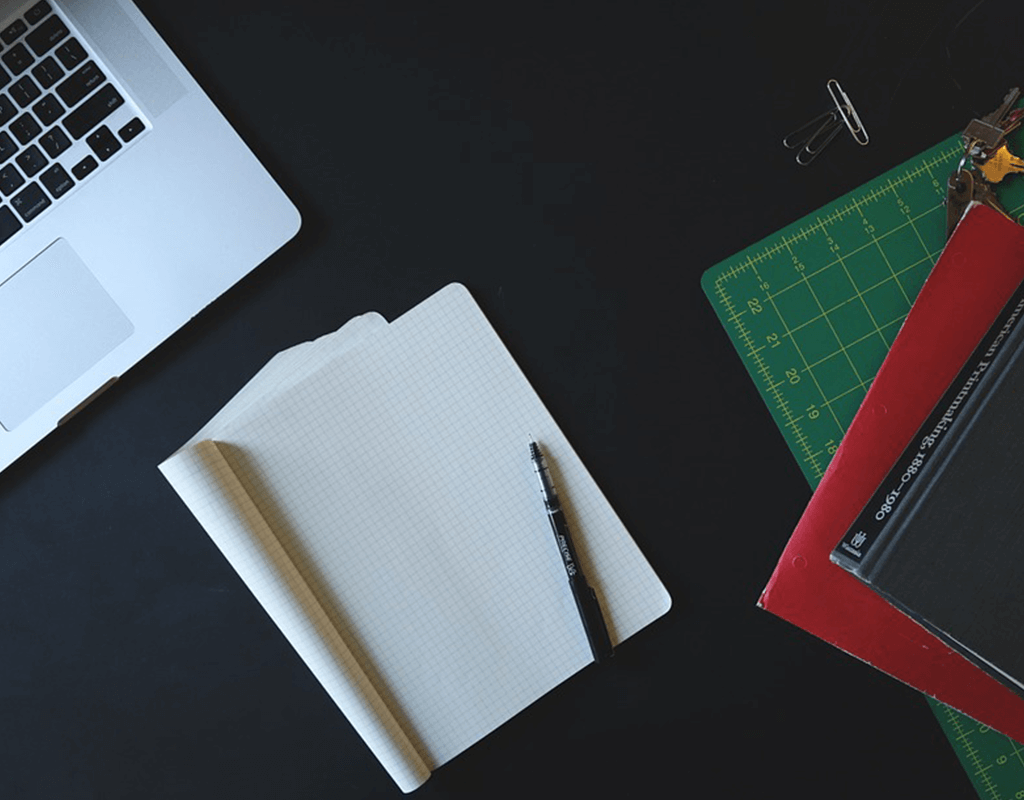

Comments are closed.